Guest
Guest
 |  Subject: mouse crashed Subject: mouse crashed  Mon Mar 25, 2013 7:23 pm Mon Mar 25, 2013 7:23 pm | |
| The mouse of the PC isn't working and I am out of pocket-money so I need to either fix it or wait till mum feels generous enough to buy me a new one I'll be joining from my smartphone but I won't be able to fulfill my possible in the future duties for now. I'll let you know when I am back on the PC |
|
Maxiorc
Posts : 783
Poké : 100
Join date : 2013-01-21
 |  Subject: Re: mouse crashed Subject: Re: mouse crashed  Fri Mar 29, 2013 8:31 am Fri Mar 29, 2013 8:31 am | |
| Well i can help you there! - how to fix your mouse for free!:
1. Replace the batteries. Yes, it seems simple, but you would be surprised at the number of people who don't think to try this first. Swap out those AAs or AAAs for a new set, especially if you're still using the batteries that came with the device. Likewise, make sure the batteries are properly installed. Sometimes closing that door before the battery bounces out can be tricky.
2. Clean your mouse. If the pointer is moving jerkily or is less responsible than usual, clean your mouse to see if it improves the performance. Regular mouse maintenance is something you should do anyway.
3. Try a different USB port. There may be a problem with the one you're using, so unplug your mouse or the receiver and try an alternate one.
4. Connect the mouse directly to the USB port if you're using a multi-card reader. There may be an issue with that device instead of the mouse or USB port.
5. Make sure you're mousing on an appropriate surface. Some mice can be used on (almost) any time of surface. Many can't -- know your device's limitations, and make sure you're working on the right surface. This may mean that you require a mouse pad, especially if you're using an older mouse, in which case your also screwed riolu due to lack of money.
6. Check the manufacturer's website for a driver. If your mouse won't do something the manufacturer promised it would do (side-to-side scrolling comes to mind), check their website to see if a driver is required. These are almost always free.
7. If you're using a Bluetooth mouse, make sure it's been paired correctly.
8. If your mouse won't click anymore because it's been worn down, check out Instructables.com cool fix using ordinary household items.
9. If none of these tips work, contact the manufacturer. You could have a defective cord, receiver or device. Whether it's defective or simply old and requiring a replacement will vary depending on the company's definitions of defective … and old. (So your still screwed)
Try this at least. If any questions, PM me. | |
|











